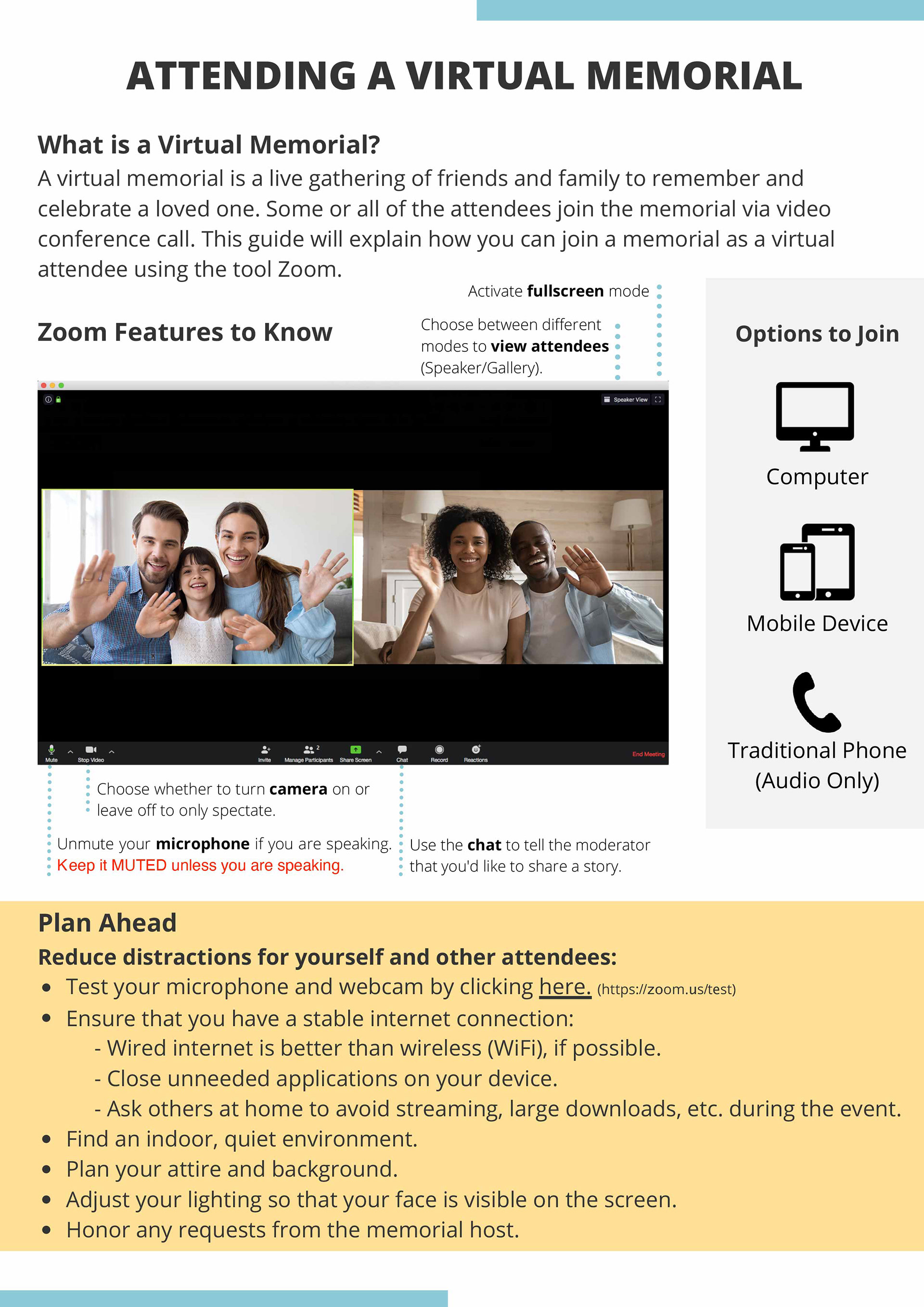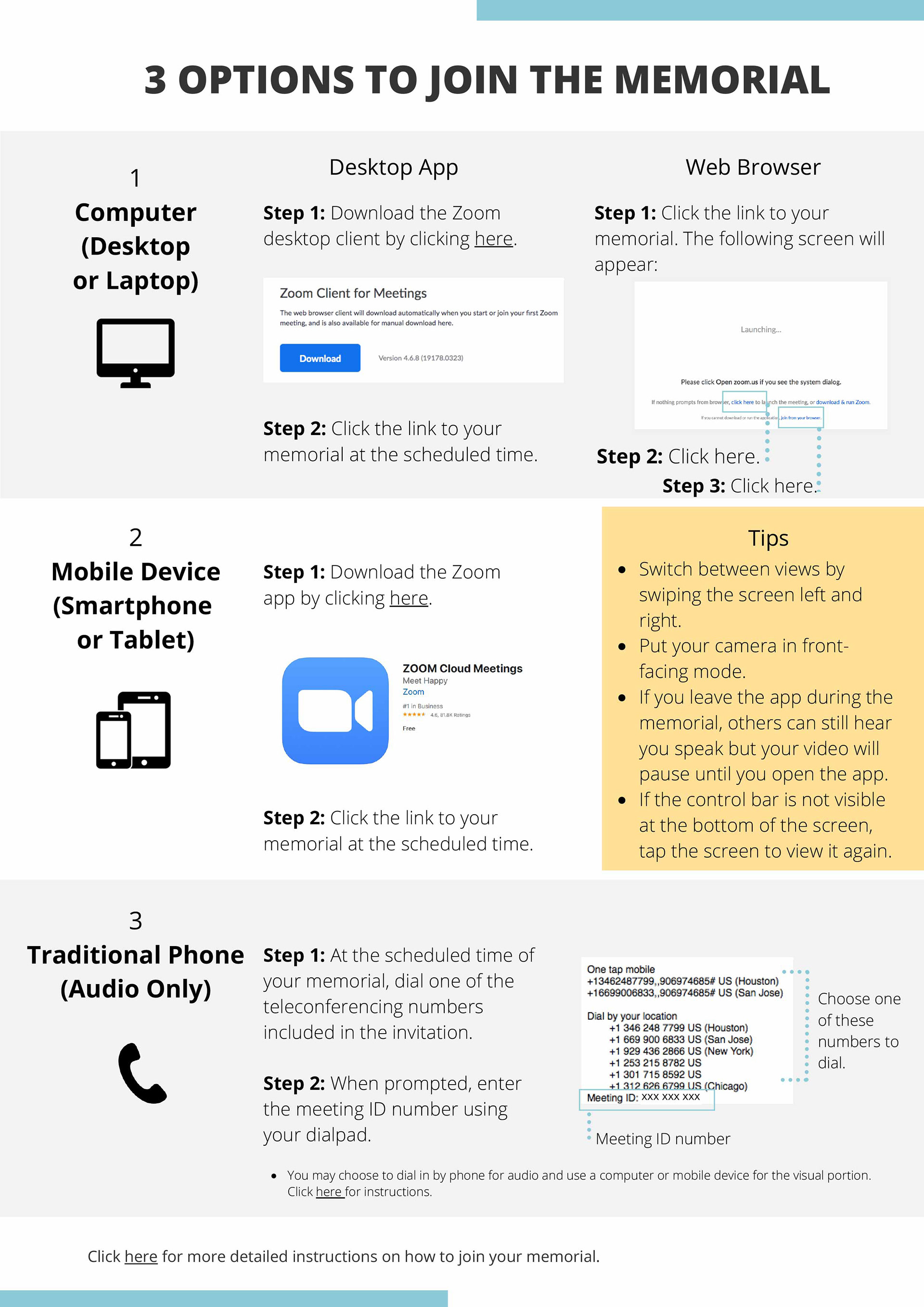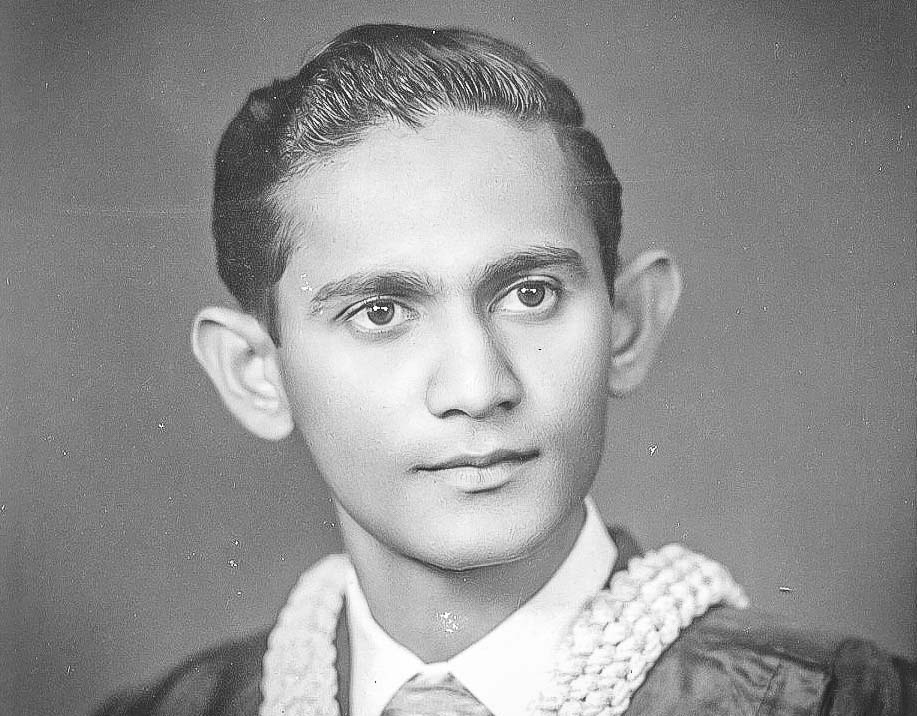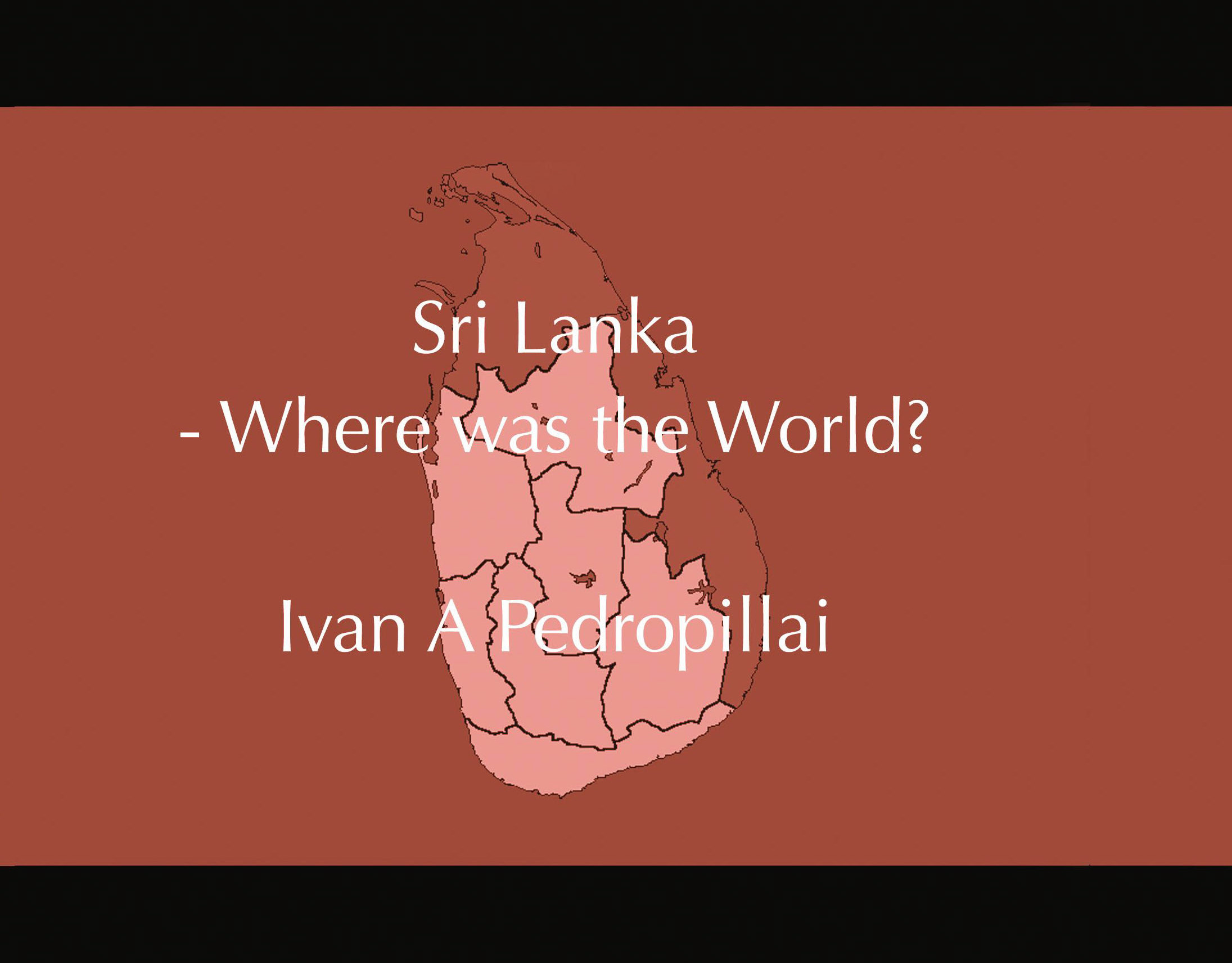Rite of Committal
(available to view as a live webcast at the time)
Time and Date: 11.00-11.30am UK, Friday 22nd May 2020
North East Surrey Crematorium
Address: Lower Morden Lane, Morden
Surrey SM4 4NU
Telephone: 020 8337 4835
Due to current restrictions in place for the pandemic, unfortunately the Committal has to be limited to immediate family. It is also reduced in time to 15-20 minutes and will not be able to include the hymns, homily, eulogy and other aspects that our father would have wished and in which we could all join to properly celebrate his laying to rest. For this reason we have arranged a separate online service a week or so later on Sunday 31st May, details of which are provided below.
For those of you who also wish to view the Committal on Friday, 22nd May, the Crematorium is able to provide a live webcast from the chapel camera at the time.
The Video of the Rite of Committal is available to view at this page 'Rite of Committal - 22nd May 2020'. Please email Ajith on pedropid@btinternet.com to obtain the password to access this page.
*****
Memorial Service / 30 day anniversary
( celebratory mass with participation)
Date: Sunday 31st May 2020
Time:
2.00pm (London/BST) / 9.00am (Toronto/EDT) / 6.30pm (Colombo/Jaffna/IST)
In lieu of an in-person gathering, we will use a virtual format so that everyone that knew our father will be able to participate. This will enable us to join together in a Memorial Service with prayers, hymns and homily and afterwards share in a few stories and remembrances.
We will use Zoom, a video conferencing tool that allows us to gather together at the same time online. Please email Ajith on pedropid@btinternet.com to obtain the Zoom login details and password for the Memorial Service.
1. You will need access to the internet through a reliable wireless or wired connection.
2. Ideally you will need to use a computer, tablet or smartphone. Your device should have a screen and speaker to view and hear the service and also a microphone if you wish to speak and join.
3. If your device also has a camera you will be able to choose to use this or not, so that other may or may not also see you. If you choose not to use the camera only your name will be displayed.
4. If you do not have a computer, tablet or smartphone you can also join the service from a telephone with the dial in numbers provided. In this case you will only hear the sound.
5. Please join the Memorial Service with others whom you are safely able to physically join together with, i.e. members of the same household should join together from one computer, laptop or phone. This will help reduce the number of internet connections and make the video streaming smoother and less delayed.
6. When you join the Memorial Service, we ask that you MUTE your microphone using the microphone on/off control in Zoom - otherwise your microphone will disrupt the service and others may hear what you say or any background noise that surrounds you.
Thank you.
*****
For those of you who have not used Zoom before
Attached below are some general instructions of how to use Zoom. We would recommend you download the Zoom app and use this as it's more reliable. Please do this sometime before the event to make sure that everything works at your end and you are a little familiar with the layout and controls of the Zoom app.
This video provides a brief introduction to using Zoom - https://support.zoom.us/hc/en-us/articles/201362193-Joining-a-Meeting
You can test whether you are correctly set up on Zoom with this weblink - https://zoom.us/test